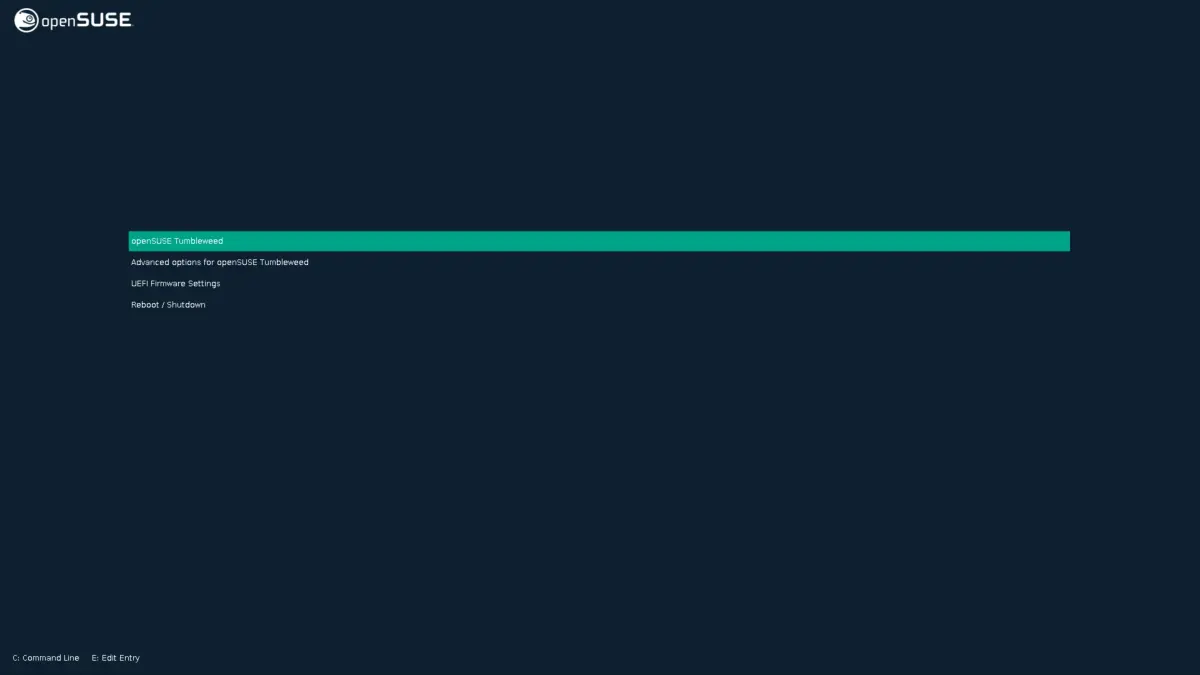Fixing Grub2 Theme Preview on Opensuse Tumbleweed
TLDR: To use grub2-theme-preview on openSUSE, you need to override the paths of firmware and ovmf:
export G2TP_GRUB_LIB=/usr/share/grub2
export G2TP_OVMF_IMAGE=/usr/share/qemu/ovmf-x86_64-code.binRunning after installing grub2-theme-preview and it’s dependencies on openSUSE Tumbleweed, I was given the following error:
> grub2-theme-preview .
ERROR: [Errno 2] GRUB platform directory "/usr/lib/grub/x86_64-efi" not foundThis is because grub2-theme-preview hard codes a few paths for this file, which unfortunately do not include openSUSE’s layout.
The path can be overridden with undocumented an environment variables, which isn’t mentioned in the help message or REAME.md, but it can be seen in code:
# __main__.py
def _grub2_directory(platform):
return '{}/{}'.format(os.environ.get('G2TP_GRUB_LIB', '/usr/lib/grub'), platform)Where is it in openSUSE? The error message says that “/usr/lib/grub/x86_64-efi” was not found, so let’s find x86-64-efi:
> fd x86_64-efi /usr
/usr/share/grub2/x86_64-efi/
The code tells us that G2TP_GRUB_LIB should refer to the
directory that contains x86_64-efi, so we can override
the environment variable:
export G2TP_GRUB_LIB=/usr/share/grub2Now, let’s run it again:
> grub2-theme-preview .
ERROR: [Errno 2] OVMF image file "/usr/share/[..]/OVMF_CODE.fd" is missing, please install package 'edk2-ovmf' or 'ovmf'.Okay, so there’s another one. Again, digging into the code, we can find another environment variable:
def _grub2_ovmf_tuple():
...
omvf_image = os.environ.get('G2TP_OVMF_IMAGE')
if omvf_image is not None: # Support non-standard locations e.g. NixOS
candidates = [omvf_image]
else:
candidates = [
'/usr/share/edk2-ovmf/OVMF_CODE.fd', # Gentoo and its derivatives
'/usr/share/edk2-ovmf/x64/OVMF_CODE.fd', # Arch Linux and its derivatives
'/usr/share/OVMF/OVMF_CODE.fd', # Debian and its derivatives
'/usr/share/edk2/ovmf/OVMF_CODE.fd', # Fedora (and its derivatives?)
]
...
OVMF_CODE.fd, however, is more elusive.
fd OVMF_CODE returns nothing. After some Googling and
forum digging, it turns out that openSUSE does not name the UEFI
firmware as OVMF_CODE.fd; rather,
ovmf-[arch]-code.bin. For my purpose, the x86_64 version
is located at /usr/share/qemu/ovmf-x86_64-code.bin. This
time, grub2-theme-preview is looking for the path of the
file, rather than the directory, so, we set the environment variable:
export G2TP_OVMF_IMAGE=/usr/share/qemu/ovmf-x86_64-code.binRunning grub2-theme-preview once again:
> grub2-theme-preview .
INFO: Appending to fonts to load: ascii.pf2
INFO: Appending to fonts to load: DejaVuSans-Bold14.pf2
INFO: Appending to fonts to load: DejaVuSans10.pf2
INFO: Appending to fonts to load: DejaVuSans12.pf2
INFO: Found OVMF image at '/usr/share/qemu/ovmf-x86_64-code.bin'.
INFO: Please give GRUB a moment to show up in QEMU...Voila!